Registration on our chat room is easy and simple, you simply need a valid email to register your username. Here is the instructions how to register your user name.
1. Click the register link on top of the website, or anywhere in the chat room
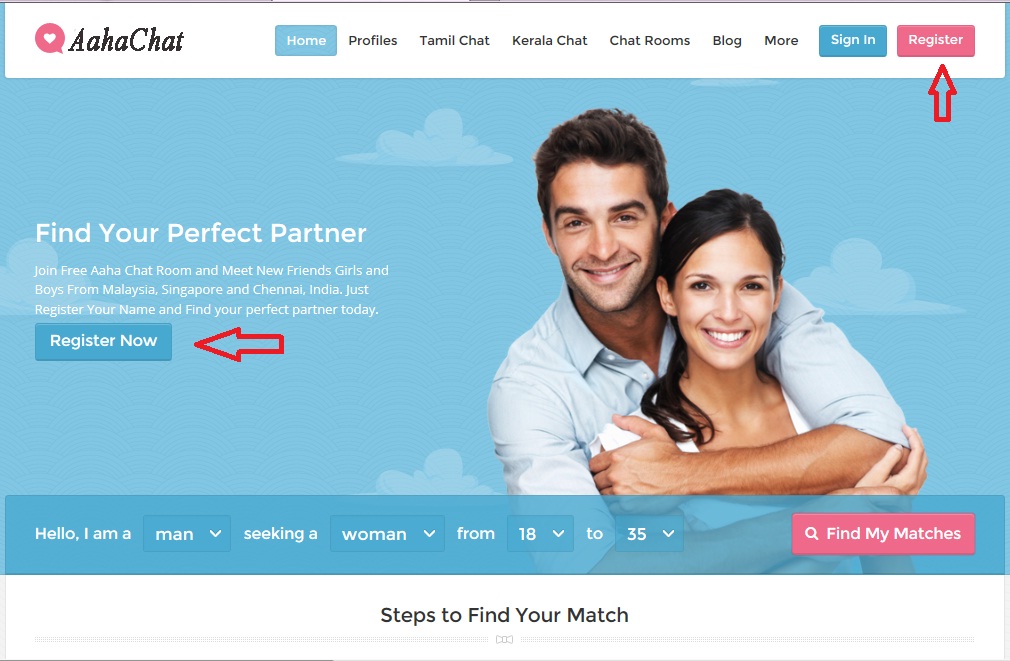
2. Please enter a username and a valid Email address to register your account, Password has been sent to your email address. If your registration success you will see a success message like this,“Registration complete. Please check your e-mail”. You have to only top level email providers, allowed email providers are
- aol.com
- facebook.com
- fastmail.fm
- gmail.com
- googlemail.com
- icloud.com
- icqmail.com
- live.com
- mail.com
- msn.com
- outlook.com
- rediffmail.com
- rocketmail.com
- yahoo.com
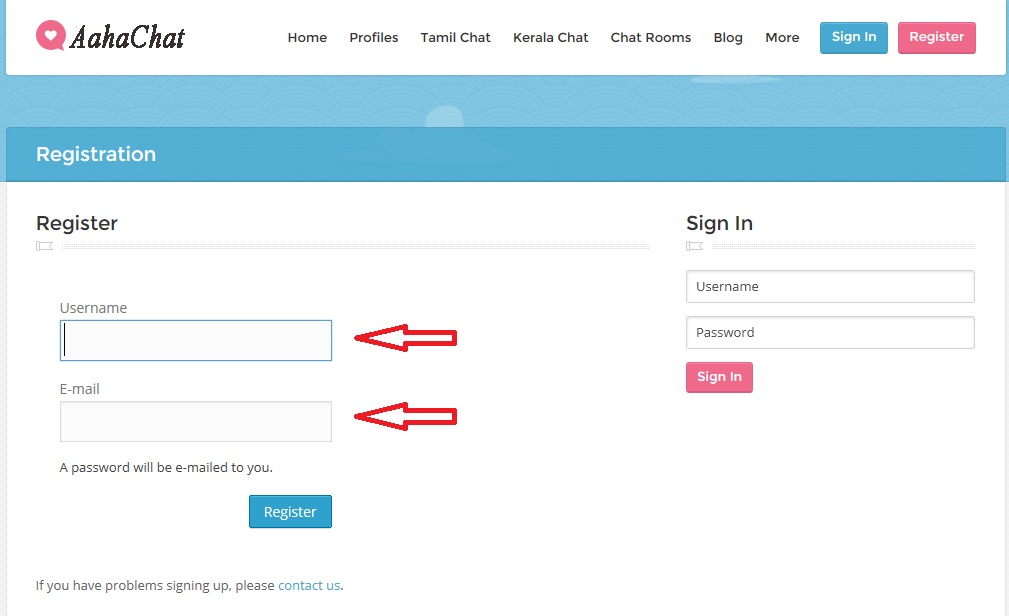
3. After registration you will receive an email with password and a link to your profile, you can change your password by visiting the settings under your profile.
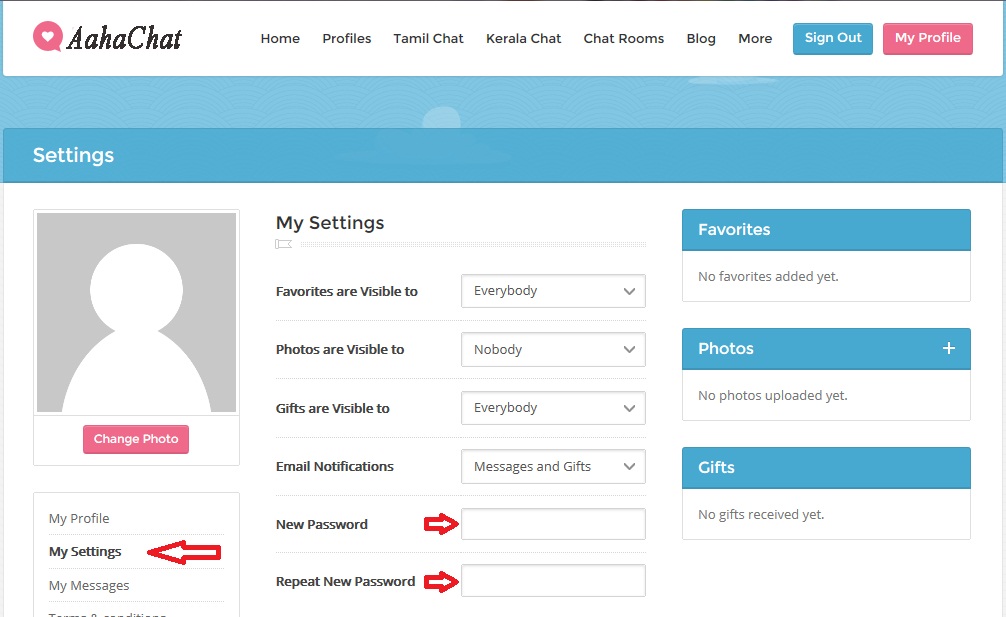
4. If you are logged in to our website you don’t have to login separately for chat rooms, you are logged in automatically to chat rooms. Also you can sign out by clicking the sign out button in top of the website. If you forget your password you can recover it by entering your registered email address.
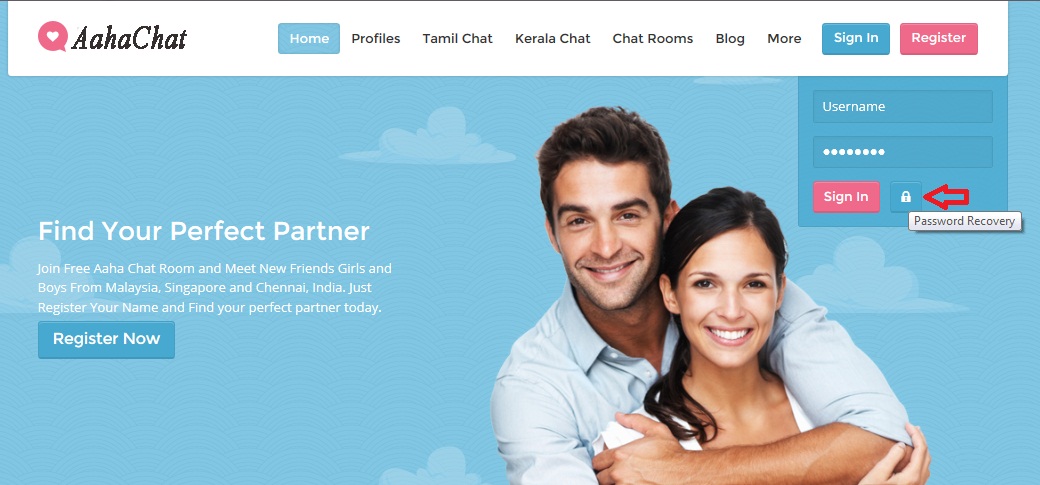

Welcome chat
Hi I’m trying to dress up for this guy how do I look
Hi